Since i can't figure out why i can't post an image in the forum (maybe the server can't coupe any more images), here I would like to share with you how to login to the forum.
Step 1:
Goto this link (it is also available at the right sidebar (under useful links)
http://nusaidaman.lefora.com
Click the login link at the top-right hand side of this forum.
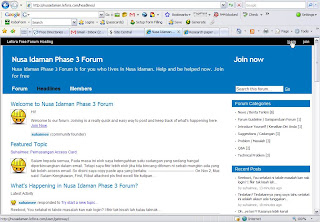
Step 2:
Login using your email/username and hit login button:
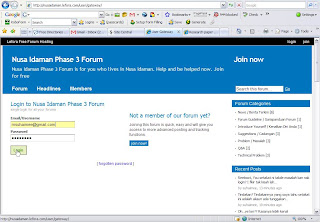
Step 3:
You are now login to the forum when you see your username at the top-right corner of the forum.

If you want to comment just hit the Comment link below.
Please note that you might finished typing a long reply to post and suddenly you realize that you haven't login yet. In this situation. Relax...
Select all the text (right-click and select all) and then right-click again and copy your text.
Then follow the steps (Step 1 - 3 above). Once login, go to the topic you want to post your reply and paste your copied text. Hit submit..

No comments:
Post a Comment